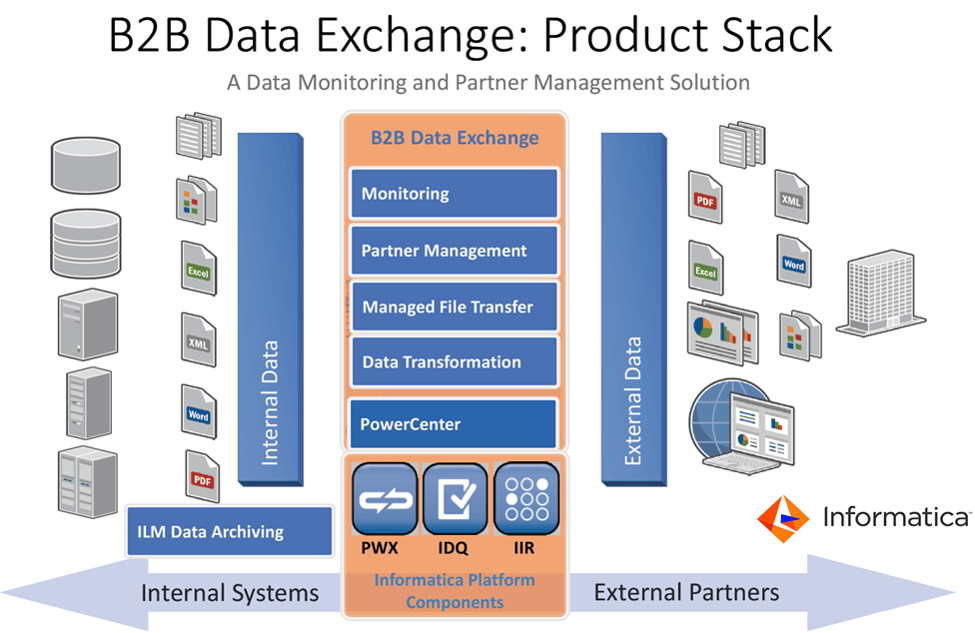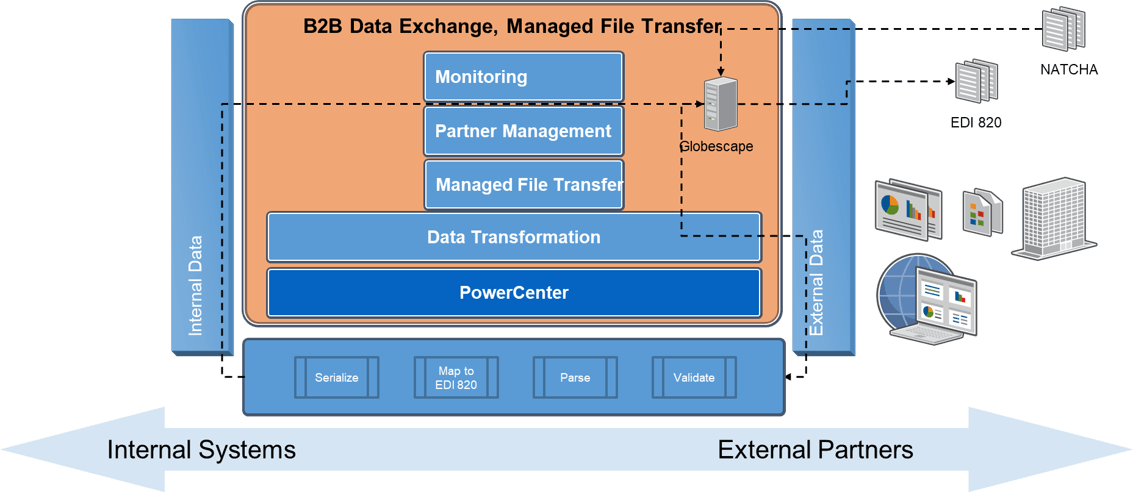B2B-Data-Exchage
Robust Financial Data Exchange Solution with Informatica B2b Data Exchange
THE CUSTOMER
The customer, headquartered in Texas, is among the largest banking institutions in the US with over 130 branches and 1,300 automated teller machines (ATMs), offering a large portfolio of services including banking, financing, investment and insurance services to consumers and businesses.
The customer is at the forefront of electronic financial and banking services, offering its customers a complete online banking experience by deploying best-of-breed information technologies and design & implementation practices. Being at the forefront, a key advantage is to provide the most client friendly applications.
THE PROBLEM
The customer wanted to migrate from its GlobalPay third party application to an in-house developed application. The GlobalPay application had been implanted with yesterday’s technology and no longer met the client friendly requirements given the latest available technology.
Given the rapid pace at which enterprise software tools, development environments and technologies evolve, the customer wanted to bring development and maintenance in-house, so that its own IT department could easily maintain and extend the applications as needed, and thereby keep offering the most client friendly applications and keep adding increasingly more sophisticated financial services to its services offerings.
Core to its roadmap was the ability to exchange data between NACHA (National Automated Clearing House Association) and EDI-X12-4010 820 data formats. The IT department had selected the Informatica B2B Data Exchange product stack for the migration of the application, but ran into database connectivity issues with the Informatica B2B Data Exchange 10.2HF2 installer and consequently the risk of derailment of the roadmap became a big concern.
THE CHALLENGE
Possibly facing a host of other negative consequences next to roadmap derailment, the challenge was to debug and resolve the connectivity issues promptly. The customer’s IT department lacked the necessary expertise in debugging the database connection issues as well as experience in using the Informatica B2B Data Exchange product stack, since it had only recently started to use the stack.
THE SOLUTION
The customer brought in PartnerBO (Informatica Silver partner) because of its expertise in developing complex on-premise and cloud hybrid B2B data exchange solutions with Informatica products. We were able to quickly establish the cause of the problem to be a bug in the Informatica B2B Data Exchange DX 10.2HF2 installer and narrowed this further down with the Informatica technical support engineering team to failure when SSL encryption is enabled for Microsoft SQL Server 2016 databases running on Microsoft Windows Server 2016 platforms.
It was going to take a while for Informatica to resolve the bug, given that it occurred on an older version of Microsoft products. Since the IT department had a fixed timeline to accomplish their mission, we proposed to implement a workaround that would allow them to continue their development unimpeded, while at the same time keeping SSL encryption in place. This workaround involved deep knowledge of the files and settings involved with the DX 10.2HF2 installer.
Taking advantage of PartnerBO’s deep expertise with Informatica’s Data Integration product family including Cloud B2B Gateway, B2B Managed File Transfer, B2B Data Exchange, B2B Data Transformation (Data Processor), and PowerCenter, the IT department engaged our Informatica consultants to assist with the implementation of the NACHA/EDI-X12 data exchange module. This involved orchestration between Informatica PowerCenter, Data Transformation, and Managed File Transfer in the Informatica B2B Data Exchange product stack.
NACHA to EDI –X12 Transformation Using Data Transformation (Data Processor), Data Exchange and Managed File Transfer
परिणाम NACHA/EDI-X12 डेटा एक्सचेंज मॉड्यूल के हमारे कामकाज और कार्यान्वयन ने त्रुटिपूर्ण रूप से काम किया, जिसने न केवल आईटी विभाग को अपने अनुप्रयोग विकास को जारी रखने की अनुमति दी, बल्कि उनके विकास की समय-सीमा को काफी तेज कर दिया। परिणामस्वरूप वे नए एप्लिकेशन को शेड्यूल से बहुत पहले रोल आउट करने में सक्षम थे और इन-हाउस में नई सुविधाओं और एप्लिकेशन को लागू करने के लिए इंफॉर्मेटिका के प्लेटफॉर्म का पूरा फायदा उठाना जारी रखा। निष्कर्ष हम डेटाबेस कनेक्टिविटी समस्याओं के कारणों की शीघ्रता से पहचान करने में सक्षम थे और SSL सुरक्षा से समझौता किए बिना तुरंत समाधान लागू करने में सक्षम थे। इसके अलावा हमने रिकॉर्ड समय में ग्राहक के लिए NACHA/EDI-X12 डेटा एक्सचेंज कोर कार्यक्षमता को लागू किया और ग्राहक की आईटी टीम को Informatica B2B डेटा एक्सचेंज उत्पाद स्टैक के उपयोग पर अपना ज्ञान हस्तांतरित किया। इसने IT टीम को GlobalPay एप्लिकेशन के लिए अपनी तंग समय सीमा बनाए रखने में सक्षम बनाया और अपने व्यवसाय को बढ़ाने की उनकी क्षमता के लिए और अधिक परिष्कृत एप्लिकेशन और सेवाओं को विकसित करना जारी रखा। जिस तरह से कंपनियां डेटा का प्रबंधन और लाभ उठाती हैं। मजबूत साझेदारी, नवोन्मेषी और उद्देश्य-निर्मित समाधानों के माध्यम से, PartnerBO कंपनियों को उनकी डेटा एकीकरण यात्रा में मदद करता है। इंफॉर्मेटिका उत्पाद पार्टनरबीओ इनफॉर्मेटिका क्लाउड (आईआईसीएस), क्लाउड बी2बी गेटवे, इंफॉर्मेटिका बी2बी मैनेज्ड फाइल ट्रांसफर, डेटा एक्सचेंज, इंफॉर्मेटिका बी2बी डेटा ट्रांसफॉर्मेशन, पावरसेंटर और इंफॉर्मेटिका डीआईएच के लिए परामर्श प्रदान करता है। पार्टनरबीओ में हम सिस्टम और डेटा एकीकरण के माध्यम से आपके विकास का समर्थन करते हैं, जो आपके संगठन के अंदर से आपकी ताकत बढ़ाने पर ध्यान केंद्रित करता है। हम आपको डेटा गुणवत्ता, डेटा प्रबंधन, क्लाउड डेटा एकीकरण, बिग डेटा आर्किटेक्चर, अस्पताल-व्यापी डेटा गुणवत्ता शासन, डेटा सुरक्षा और डेटा संग्रह जैसी नई क्षमताओं के साथ स्वयं को सशक्त बनाने में मदद करते हैं। हमारे इंटेलिजेंट डेटा प्लेटफ़ॉर्म मेटाडेटा इंटेलिजेंस और आर्टिफिशियल इंटेलिजेंस का एक शक्तिशाली संयोजन हैं, जो डेटा प्रबंधन के सभी पहलुओं में पूरी तरह से एकीकृत हैं। पार्टनरबीओ आपके व्यवसाय के विकास लक्ष्यों के लिए क्लाउड, बिग डेटा, डेटा प्रबंधन, शासन, संग्रह परिवर्तन, डेटा परिसंपत्ति मुद्रीकरण और डेटा-संचालित निर्णयों का लाभ उठाने में आपकी यात्रा में आपकी सहायता करता है। ग्राहक को प्रदान की गई कुछ हालिया परियोजनाओं और सेवाओं में शामिल हैं: इंफॉर्मेटिका बी 2 बी इको सिस्टम के लिए सक्रिय निगरानी: डेटा एक्सचेंज, प्रबंधित फ़ाइल स्थानांतरण और संबंधित पावरसेंटर निगरानी सहित। सिस्टम स्वास्थ्य के लिए लगातार जांच करेगा, समस्याओं का पता चलने पर उन्हें सूचित करेगा और स्वचालित रूप से ठीक करेगा। प्रबंधित फ़ाइल स्थानांतरण, IICS CDI, और डेटा परिवर्तन (उर्फ DT/DP) के साथ, अपने ग्राहकों के साथ क्लाउड संचार में माइग्रेशन की आवश्यकता वाले ग्राहकों के लिए हेल्थडोमेन में एंड टू एंड X12 समाधान। एक वित्तीय क्षेत्र के ग्राहक के लिए मल्टी नोड कॉम्प्लेक्स बी2बी पर्यावरण का निर्माण, स्वचालित विफल ओवर, स्वचालित पैचिंग और कोड परिनियोजन के साथ, अपने आईटी संचालन को अगले स्तर तक बढ़ाना। औद्योगिक विश्लेषण एकीकरण कारखाने की मशीनों को टीडीएम, बीडीएम, आईआईसीएस सीएआई के माध्यम से बिक्री बल के साथ क्लाउड से जोड़ता है, जो ओईई उपलब्धता, प्रदर्शन और झांकी में गुणवत्ता जैसे परिचालन विश्लेषण को दर्शाता है। www.partnerbo.co पर हमसे संपर्क करें या ईमेल द्वारा हमसे संपर्क करें sales@partnerbo.co